APK size is most important for applications and uploading APKs on Google Play. APK size must be considered to be the as small size as possible, user downloads APK easy to install in user. We will take a look at how to analyze applications in Android Studio.
Step-By-Step Implementation
Step 1: Analyze the APK option, create a new project, or open an already created project on Android Studio. Build> Analyze APK.
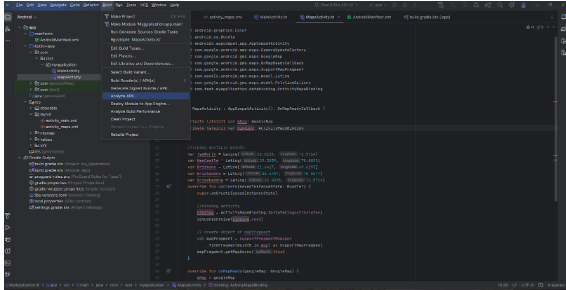
Step 2: Click on Analyze APK and open the dialog that selects APK File.
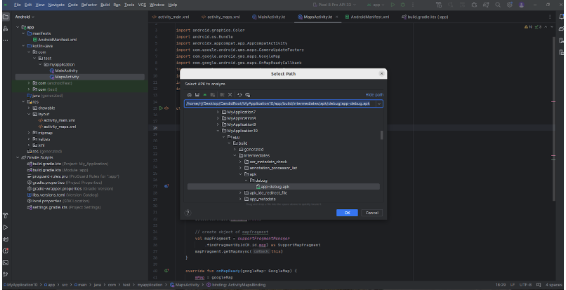
Step 3: Now showing analyze APK.

Step 4: Output of Analyze mobile app development APK on Android Studio.

Happy coding!